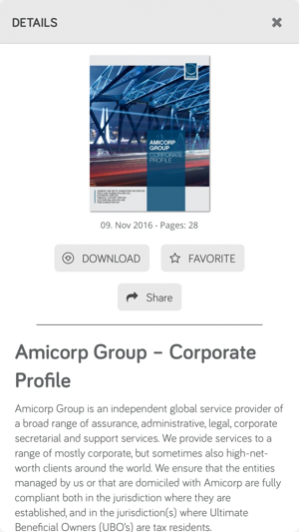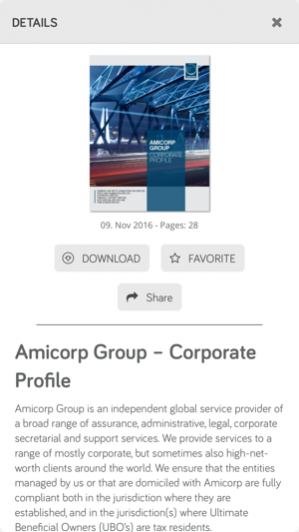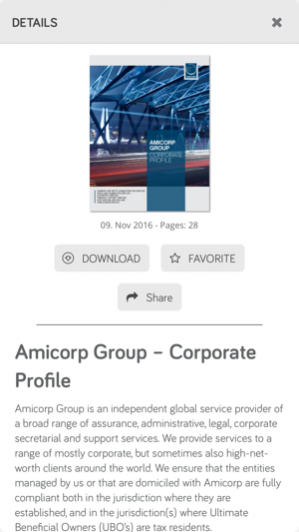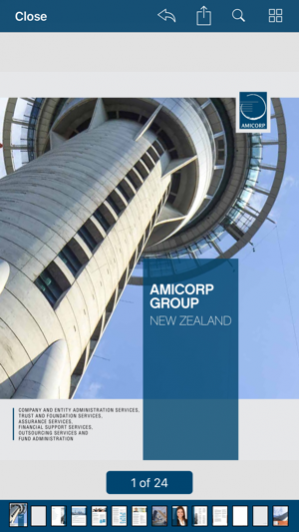Amicorp 1.6.20
Continue to app
Free Version
Publisher Description
Welcome to Amicorp Groups free App, readily downloadable onto your mobile platforms. You can now have quick and easy access to all our informative materials - brochures, flyers and newsletters no matter where you are in the world. Our latest up-to-date information is now at your fingertips. Our clients are our number one priority. At Amicorp, we thoroughly evaluate our clients’ specific needs and create customized solutions to fulfill them. We have found that developing personal and long-term relationships with our clients and maintaining a free and open exchange of information is key to understanding their needs and providing them with unparalleled service. Our multilingual staff of over 900 professionals ensure that this constant communication flows smoothly, while delivering legal, corporate, secretarial, bookkeeping, invoicing and payroll services to meet our clients' needs. We focus on quality and personal service. Meeting our client’s specific individual requirements is of utmost importance to us. Download our App to view the latest information regarding our comprehensive range of services offered. Our local expertise, for your immediate access when you need it the most.
Dec 14, 2018 Version 1.6.20 Improved Value Based Selling.
About Amicorp
Amicorp is a free app for iOS published in the Office Suites & Tools list of apps, part of Business.
The company that develops Amicorp is Napp CMS. The latest version released by its developer is 1.6.20.
To install Amicorp on your iOS device, just click the green Continue To App button above to start the installation process. The app is listed on our website since 2018-12-14 and was downloaded 2 times. We have already checked if the download link is safe, however for your own protection we recommend that you scan the downloaded app with your antivirus. Your antivirus may detect the Amicorp as malware if the download link is broken.
How to install Amicorp on your iOS device:
- Click on the Continue To App button on our website. This will redirect you to the App Store.
- Once the Amicorp is shown in the iTunes listing of your iOS device, you can start its download and installation. Tap on the GET button to the right of the app to start downloading it.
- If you are not logged-in the iOS appstore app, you'll be prompted for your your Apple ID and/or password.
- After Amicorp is downloaded, you'll see an INSTALL button to the right. Tap on it to start the actual installation of the iOS app.
- Once installation is finished you can tap on the OPEN button to start it. Its icon will also be added to your device home screen.